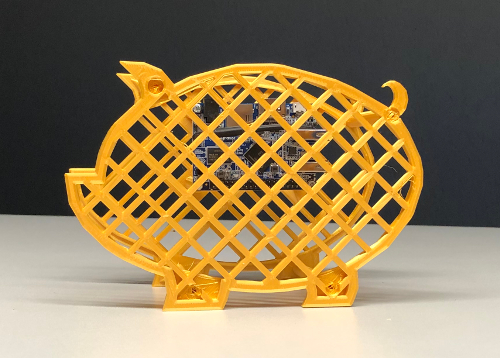I have been very busy lately and hence several news items regarding the world of Transcendence/Telos have not been written. But now that an important offer is almost ending, although it might be extended with the same or different price, I am writing this guide for you people to be able to grab the offer.
I meant to write separate articles about this but didn’t get it done, so here is a brief version of Pascal’s new plans that he has been talking about.
The plan is to take a different approach from before. Before he threw whole loads of things out, and now he finally realized the same thing some of us have said to him long before, as in, how about concentrating on a bit fewer things? And that is basically what he is now doing.
Part of this new plan is that Telos is not dead, but he doesn’t plan on making updates to it currently. Telos will continue to be accepted as a payment option for services, but other than that, there are no plans for Telos currently, and might not be in the future either, unless someone wants to take Telos over.
XBTX on the other hand will be the coin of the future in current plans, although, right now nothing is happening to XBTX.
If you have been following Discord chats in the Telos world, you might have noticed there has been lots of trouble getting the Telos blockchain to sync properly and not fork away. No one knows which fork currently is the Telos fork. I suppose this is part of the reason for moving future development out of Telos.
To get a working blockchain is of course a must to be able to move coins/tokens properly around, and since fixing current blockchain issues are bit difficult in the current state where active users have dropped significantly low, Pascal is now taking a bit of a side step in hopes of fixing the situation by having created PARA Token to BNB-blockchain (BEP20).
The idea is that you can now Swap, or trade, or however you like to look at it, your Telos Coins and XBTX tokens to PARA Tokens.
However, this is only a temporary solution to get things moving again and being able to promote PARA tokens to new people, and some point in the future, when XBTX version 2 is ready, PARA Tokens will be swapped, traded, or however you like to look at it, back to XBTX.
So in a nutshell. You can now trade your XBTX and Telos coins into PARA Tokens, and in the future, you will be able to trade PARA Tokens into XBTX(2) again.
To make it clear. PARA Token is not a new coin that is going to replace XBTX and Teloscoin, it is currently only meant to be a temporary solution to existing problems, and when things are fixed and better again, things will move back to XBTX again. That is the plan.
NOW TO THE ACTUAL OFFER AND HOW TO GRAB IT.
Pascal made a public announcement on the 1st of August making an offer that he said is valid for 30 days, which is in practice probably to the end of this month, as in, ending 4 days later. He did however hint he might extend the offer time, but there is no guarantee it will be for the same price.
Offer is following:
You can trade following coins to get PARA Tokens:
1 PARA (XBTX token) –> 1 PARA (BEP20) Token
5 XBTX –> 1 PARA Token
100 TELOS –> 1 PARA Token
100 KTS –> 1 PARA Token
100 BIRAKE –> 1 PARA Token
100 LCG –> 1 PARA Token
2 SFD –> 1 PARA Token
1 AML –> 1 PARA Token
1 BAM –> 1 PARA Token
1 USDT –> 1 PARA Token
1 UNIPIG -> 100 000 PARA Token
INSTRUCTIONS ON HOW TO GRAB THIS OFFER
First you need to make BEP20 compatible wallet address for yourself, one option would be to use Metamask.io
NOTICE! When you make this address, do remember to copy its Privatekey somewhere to store it, because if you lose access to your wallet, you can use Privatekey to get your wallet back.
But do keep in mind that if someone else gets access to your private key, then he can do whatever he wants with your wallet.
After this is done, you still have to make your wallet to see your Para Tokens (If they are there, they are there regardless if you see them or not, so you could do this at a later point as well).
To start, You need to change the Network you are connected to:

First Click on “Network Selection”-button (RED 1) and you should see the above list of networks.
Choose “Add Network” (RED 2)
This should result in the following page:

Click on “Add“-button (Circled in RED in picture) beside “BNB Smart Chain (Previously Binance Smart Chain Mainnet)” (underlined in RED in picture)
This should result in the Approval page showing up:


Click again on “Change Network”-button like earlier (RED 1)
Choose the now available “BNB Smart Chain“-option from the list (RED 2)
And you are connected to BNB Smart Chain network.
However, while you will now see your BNB coins, you still won’t see your PARA Tokens:

To fix this, click on “+ import Token”: (RED circled)
This will open the “Custom token“-page:

This is the contract address of PARA, which in other words is when PARA token was created, and through this Import Token is able to Import PARA to your wallet.
“Token symbol”-part is a free choice, but I would suggest using for example “PARA” for you yourself to recognize it.
Token decimal you can leave to 10 as it is.
click “Add custom token”, and you should see something like this:

And now, finally, click on “Import tokens”-button, and you are done:

Now that You are able to both see and receive your PARA Tokens from the deal to your just-created wallet address, let’s move on to making the actual Deal.
TO MAKE THE DEAL, YOU NEED TO FILL THE CONTRACT. You can download that contract from here:
This contract is mostly quite self-explanatory, however, couple of places to note:

First of all, don’t forget to put your wallet address where to receive your Para Tokens (RED 1), and notice that if you are exchanging more than one Coin into Para Tokens, it is enough that you put the wallet address just once to the first line.
“Destination address to send your coins to Papara International AG” (RED 2) I suppose you left it empty and wait for the contract to be sent back to you after it is accepted, however, do notice about next note.
“Source” (RED 3) is a bit trickier and requires a longer explanation because of BUTs regarding this.
Basically, it is quite simple. You tell where your coins are, for example, your Teloscoin wallet address, so that when you send them from that address to Pascal, he will then know those are coins from you, and that your part of the deal is done and he can start sending PARA Tokens to you.
BUT, it isn’t quite that simple. For as already mentioned earlier, people are not able to sync their wallets, and hence not able to send their coins either. Bitdorado is also having problems and currently coins are stuck there.
So while the idea basically is that you would send your coins to Pascal, and then Pascal would send PARA Tokens to you, due to this not being really possible, there are now some options on how to do this.
Bitdorado – You can take a screenshot of your current balance, and then add it as an attachment to the email in which you are sending the contract too. The idea with this is that Pascal accepts that you have for example 100k Teloscoins in your Bitdorado balance, and the deal is basically that as soon as it becomes possible to send those coins to Pascal, you will send them, and Pascal will trust that you will do so in a timely manner and give you your PARA Tokens already now.
Teloscoin Wallet – Since it is quite difficult currently to get your wallet to sync and without it forking, and therefore send the coins, you could alternatively, especially if you are exchanging all your coins in your wallet to PARA Tokens, send Pascal your Private Key instead.
Remember how I mentioned earlier when making Bep20 wallet about never giving your Private Key to anyone, This is exactly why, since by giving your Private Key to Pascal, he is able to fully control your wallet, and therefore that is one way to “send your coins” to Pascal, but remember, he gets access to your whole wallet, so I would suggest using this only if you are exchanging all your coins in your wallet to PARA Tokens.
Regarding Stuck Exchanges or Similar, I guess you could try if the same applies as to Bitdorado, maybe Pascal accepts the deal.
After you have filled and saved the contract, send it to the email address: dennis@papara.vision
and wait for the answer. As long as you send this contract with possibly the required attachments before month changes, I suppose you will get the deal, even if the answer would come much later.
Should I change my Coins to PARA Tokens?
I meant to have a longer, separate, article about this, but will now write just shortly.
Teloscoins are at their bottom, and since Pascal isn’t planning on working on it in the future, except for adding for payments, I would say switching to PARA is likely the better chance to get some value out of them. If you have lots of Teloscoins, like I do, then you could look at leaving some of them for yourself, depending on your plans. For example, Bitdorado Turkey is hosted by third parties, and at least so far they have not shown signs of stopping to use Teloscoins for their TIERS leveling, so if you are after the TIERS, then might be a good move to leave some for yourself. Also, you could leave maybe 100k coins left to be able to run a master node in the future, if things start going on again. Other than that, I would suggest changing your Teloscoins to PARA coins, but remember, this is just my opinion, not financial advice, and it is your own stupidity if you decide to do as I say.
There is also one more reason to do so. For Pascal has said there will be an airdrop of 10 million PARA coins to the top 500 users, of which how to claim this airdrop for yourself you can read more from this Telosnews.com article.
If these are evenly distributed, it could mean 20 thousand PARA Tokens per top 500 users, and with the current 100 to 1 offer, that would mean 2 Million Teloscoins. So even if you are planning on hanging to Teloscoins, it might still be worth changing them to PARA Tokens at this point, and after airdrop, back to Teloscoins, to get significantly more Teloscoins possibly, which of course depends upon how the price of PARA Token and Teloscoin develops. Anyway, Pascal has said he is planning on adding an automated system of being able to swap between PARA-XBTX/Teloscoin, so should be doable.
Regarding the chances of being one of the top 500 users. Well, right now there is one bit higher paying bounty which gives you 1000 PARA Tokens, but it is difficult, you need to have 100 followers on twitter to do it, which most won’t. Other bounties are giving only 50 PARA Tokens, although some can be done more than once.
So basically getting past 50 PARA Tokens might be enough already, and especially if you get past 1000, I think even if more people join, and no more high-paying Bounties come, then I guess that is quite a guarantee to get to the top 500 Users and receive the Airdrop. Now 1000 PARA Tokens can be obtained by having 100k Teloscoins. Would say that if you have at least 20k Teloscoins, then at least now it would look like you would quite likely be getting to the top 500 users for the airdrop, unless things change in the middle.
What comes to XBTX, this one is a bit trickier, since PARA Tokens will eventually be exchanged back to XBTX Coins if the plan goes as I have currently understood it, so it could happen that one or the other is more expensive. So one way would be to switch half of your XBTX to PARA tokens to guarantee getting to the top 500 users (supposing you have a good amount) and that way split the risk of price development favoring one or the other greatly.
PARA (XBTX) is obvious to change into PARA Tokens (Bep20), since these are essentially the same thing, but PARA (XBTX) to my understanding will disappear now in favor of PARA Token (Bep20)
It is unknown if nothing is going to happen with KTS, so could consider exchanging them all to make sure at least something happens.
AML seems to be buried too based upon Pascal’s last talks about it, if I understood right. BAM and LCG I don’t know enough to comment.
BIR is owned by a third party, so I have no clue what their plans are nor if it would be wise to exchange or keep them.
SFD I don’t even know what it is, and USDT is USDT, If you wish to use them to buy some PARA, you can, but it isn’t like USDT wouldn’t be useful in the future too.
As a last thing, Discord username Micke pointed me out that if you exchange to PARA Tokens with the idea of getting your share from the airdrop, you should also prepare a small amount of BNB to your wallet to be able to get this airdrop. And after checking a bit more, there are other things you need to do as well to be eligible for the PARA Token airdrop, which you can find in this small Telosnews.com article detailing them better.
edit 2023-08-29: Original instructions to see your PARA Tokens weren’t enough to see them yet, it was missing the part about changing your Network to BNB Smart Chain network in metamask, article now updated to include that part too.